Each Summer, staff members and their managers are asked to reflect on their work performance and define professional development opportunities and measurable goals that align with departmental and institutional priorities. The entire process is completed within Workday. In early July, all eligible staff members will receive a task in their Workday inbox. For instructions on how to complete this process, please review our Workday Staff Performance Review JobAid.
To learn more about this process, please review the information below.
- Process Steps and Timeline
- Frequently Asked Questions
- SMART Goals
- Simmons Strategic Priorities
- Applying the Staff Performance Ratings Guide
Process Steps and Timeline
JULYStaff Self Assessment |
AUGUSTManager Review |
SEPTEMBERPerformance Review Meetings |
|---|---|---|
 STEP 1 |
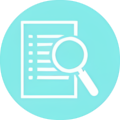 STEP 2 |
 STEPS 3 & 4 |
|
|
|
Frequently Asked Questions
- Performance Reviews and Goal Setting FAQs
What is the goal of the Annual Staff Performance Review and Goal Setting process?
The primary objectives of the Review and Goal Setting process are to:
- Recognize the past year’s accomplishments.
- Assess success in meeting individual goals and mastery of assigned duties.
- Identify areas and opportunities for the staff member’s professional development.
- Define new goals for the upcoming year and ensure they are aligned with divisional and University-wide strategic priorities.
When do performance reviews take place?
Staff performance reviews are completed in Workday each summer.
- JULY – All eligible staff are asked to complete their self evaluation form in Workday before July 31.
- AUGUST -Managers are asked to review their team members’ self evaluation forms and enter their comments into Workday during the month of August.
- SEPTEMBER – Managers and staff members are encouraged to schedule a one-to-one meeting to discuss and finalize the performance review and goals during the month of September.
Who is eligible?
Staff employees who were hired on or before January 1 of the previous fiscal year will have a performance review initiated in Workday in early July. Please note: Faculty are not included in the staff performance review process. Faculty should refer to the Provost’s Office for guidelines on their performance review process.
What is the performance review period?
The performance review reflects on work performance between July 1 and June 30 of the following year (in alignment with the previous fiscal year).
Can an employee hired after January 1st receive a performance review?
While only staff hired before Jan 1 will have a performance review initiated in Workday, staff may receive performance feedback and goal setting guidance outside of Workday. It may be helpful to review the Quarterly Check-in Guide and One-to-One Meeting Guide for this purpose.
Is there a step-by-step guide to complete the performance review in Workday?
Staff and their managers may review the Workday Staff Performance Review JobAid to view step-by-step instructions on how to complete the self-evaluation and manager evaluation in Workday.
What if I have more accomplishments, goals, or professional development activities to report?
You are only required to report one (1) accomplishment, three (3) goals, and one (1) professional development activity. If you have more than are required to report, you will be able to add them. If you need more space than what is available in the Workday form, you may upload supporting documentation.
Why does the status drop down list include ‘completed,’ ‘cancelled,’ and ‘no longer applicable’ if I am proposing these professional development or performance goals in my review for the first time?
Since the annual performance review process is completed within Workday, we have the ability to ‘roll forward’ your goals from the previous review year. Next year, you will be able to reflect on the information you provided in this year’s review and update the status on last year’s goals to track your accomplishments. Since some goals will change or end over time, you may need to indicate the goal has been cancelled or is no longer applicable. We hope this optimizes the review process in the years to come.
What is the difference between setting performance goals and professional development goals?
Performance goals are results-based targets that are aligned with departmental and Simmons Strategic Priorities. Goals help define what needs to get done this year. Professional development is learning-oriented. These may be skills, training and/or experiences that you need to remain effective in your job or grow in your career.
Can I update my goals outside of the annual performance review self-evaluation task?
Yes, you are able to update, end, and add new goals to track in Workday using the My Goals report. Review the Performance: Add and Archive Goals JobAid for instructions on this process. However, please do not update any goals in this section while the performance review is still in progress IF the goal(s) were used in your current self-evaluation. Once the performance review is finalized, the version of the goal added at the time of submitting your self-evaluation will override any approved changes to your goal outside of this process.
Why are the goals proposed in my self-evaluation not listed on my profile?
Goals created as part of the self-evaluation task in Workday will only be listed in your profile’s Goals section once the full performance review task is successfully completed by you and your manager. To review the goals created in your pending self-evaluation, view the Reviews tab on your Workday profile (View Profile>Performance>Reviews) and click “View” next to the current review period
Why am I getting an ‘error’ message when I try to submit my self evaluation?
If you get an error message when you submit your completed self evaluation form, check the following:
- Confirm you have completed all required fields usually marked with a red asterisk.
- Confirm you have entered at least one (1) accomplishment, three (3) goals, and one (1) professional development activity.
- In the Update and Set Goals section,
- Confirm you have selected a Status for each goal.
- Confirm you have unselected “personal goal” and “professional goal” as those categories are now inactive.
I accidentally submitted my self-evaluation to my manager before I had finished it. How can I get it back?
Your manager can send the task back from the manager-evaluation task in Workday. The manager should skip to the “review and submit” section and select “send back.”
Who do I contact with questions about this process?
Please reach out to [email protected] with any questions about the Workday process. You may also reach out to [email protected] for questions about working with your manager on your performance review and goal setting.
For Managers
Why is the manager able to add and/or remove items from an employee’s review?
Managers do have the ability to add or remove items from their team members’ reviews. However, we strongly encourage managers to meet with their team members to discuss changes they’d like to see before changes are made. After the manager submits the review, the staff member will be able to review and add any final comments.
Why am I getting an ‘error’ message when I try to submit the review?
Managers will see an error message when they submit a review. This should serve as a reminder to meet with your team member before finalizing the review. After the review meeting is complete, managers should make any updates and then submit the review. Once submitted, the staff member will be able to see the finalized review in Workday and add any final comments.
Managers may also see an error message if required fields are not completed. Please confirm that all fields marked with a red asterisk are completed.
How do I track the status of my team’s performance reviews?
Managers can access a comprehensive status report in Workday for the current Staff Performance Review period. This report allows managers to view the overall progress of performance reviews within their department or division. View the Staff Performance Review Status Report JobAid for instructions on how to access this report.
Who do I contact with questions about this process?
Please reach out to [email protected] with any questions about the Workday process. You may also reach out to [email protected] for questions about working with your team members on their performance review and goal setting.
SMART Goals
SMART goals are clearly defined, use metrics that mark success, are challenging but achievable, and have a clearly stated due date. In supporting your employee’s goal setting, ensure goals are ‘SMART’ and well-aligned with Simmons Strategic Priorities.
Specific.Set real numbers with real deadlines. | |
Measurable.Make sure your goal is trackable. | |
Achievable.Work towards a goal that is challenging. | |
Relevant.Be honest with yourself – you know what you and your team are capable of. | |
Time bound.Give yourself a deadline. |
Simmons Strategic Priorities |
{ | Financial Sustainability Distinction & Differentiation Thriving Community, Culture & Wellbeing | Guiding Principles:1. Increasing tuition revenue, alternative revenue, and philanthropy. 2. Strategically leveraging our real estate to improve our position in the market and build a stronger revenue model. 3. Elevating our profile through branding, storytelling, and partnerships. 4. Enhancing the lives and experiences of the people we serve through transformational learning, impactful scholarship, engagement, a culture of belonging, relationships, interactions, gatherings, and magical moments. 5. Creating a positive and thriving campus culture by prioritizing wellbeing, organizational learning, teamwork, and community. |
Simmons Strategic Priorities
- Financial Sustainability
- Distinction & Differentiation
- Thriving Community, Culture & Wellbeing.
Guiding Principles:
- Increasing tuition revenue, alternative revenue, and philanthropy.
- Strategically leveraging our real estate to improve our position in the market and build a stronger revenue model.
- Elevating our profile through branding, storytelling, and partnerships.
- Enhancing the lives and experiences of the people we serve through transformational learning, impactful scholarship, engagement, a culture of belonging, relationships, interactions, gatherings, and magical moments.
- Creating a positive and thriving campus culture by prioritizing wellbeing, organizational learning, teamwork, and community.
Applying the Staff Performance Ratings Guide
- Familiarize Yourself with the Rubric
Carefully read the entire Staff Performance Review Ratings Guide to ensure a thorough understanding of the rating criteria and expectations for each competency. - Evaluate Each Competency
For every performance competency listed, thoughtfully consider your team member’s work throughout the review period. Select the performance rating that most accurately reflects their demonstrated behavior and results for that specific area. - Determine the Overall Performance Rating
Identify the rating that appears most frequently across all competencies—this will serve as the overall performance rating. - (Optional) Use Judgment for Final Calibration
If multiple ratings occur with equal frequency or if additional context warrants it, apply your professional judgment to determine the final overall rating, ensuring it fairly reflects the individual’s overall contribution and impact.
